New Accounts
-
How do I open an account?
-
To begin trading with FXCM, Open an Account.
Click here to open a Corporate Account.
-
Can I trade from my country?
-
If you want to know if you can trade from your country of residence via an account with FXCM, simply click here and try to find your country on the drop-down menu.
-
How do I create an Islamic (interest free) account?
-
For an Islamic (interest free) account, please use the link to the form here.
-
How do I give permission for someone else to trade my account for me?
-
To allow someone else to trade your account, you will need to submit the Limited Power of Attorney (LPOA) form. Get the form here
- The trader receives a separate login and password that only allows them to trade.
- It is important to know that the LPOA form only grants access to trade the account.
- They may not, under any circumstance, act on your behalf.
- They may not deposit, withdraw, or transfer funds from the account holder nor may they be the primary point of contact for all other account requests.
-
What is the maximum leverage that my account will receive?
-
Unless specifically requested, accounts on FXCM are setup on 1000:1 leverage for FX trades (maximum).
-
Why is my account locked?
-
Your account may be locked until FXCM is able to review all of your account information.
- FXCM will send you an email once the account is unlocked.
- If FXCM needs more information, it will be requested by email.
- After submitting documents, it usually take 1-3 business days for processing.
-
If I am in the middle of the application, how do I save it to finish later?
-
On the online application, there is an option to save and return later. Once selected, an email will be sent to you with a link to access the saved application.
Please note that there is no way to retrieve information on an incomplete application. If you no longer have access to the “Save and Return Later” email, you will need to start a brand new application.
-
How can I be an Introducing Broker for FXCM?
-
Please visit FXCM's Institutional Services page to learn more about the Introducing Broker options.
-
Can I customize my demo account balance or leverage?
-
Yes. In order to customize your demo account, please use the link below to contact a representative.
-
How do I submit the Limited Power of Attorney (LPOA) form?
-
To submit an LPOA form, please follow these instructions:
- Log onto MyFXCM with your live account details
- Hover you cursor over “Account Settings” and select “LPOA form”
- Once you complete the form, save it to your computer.
- Then, hover your cursor over "My Info" and select “Upload Documents” to submit the document
Please allow 1 - 3 business days for processing.
-
Are there any fees to open an account?
-
There are no fees to open an individual trading account.
For Corporate, Trust and Partnership accounts, however, there is a one-time account processing fee of 300.00 CCY [50,000.00 JPY]. This one-time fee will be waived with an initial deposit of 50,000.00 CCY [5,000,000.00 JPY] or greater.
Click here to open an Individual Account.
Click here to open a Corporate Account.
-
Does FXCM offer PAMM (Percent Allocated Money Management) Account Setups?
-
PAMM setups are available at FXCM for Introducing and Referring brokers (IBs and RBs). They are not available for individual, self-traded clients.
For more information about becoming an IB/RB, fill out the Introducing Brokers form (scroll down to the bottom of the page to see the form). Alternatively, you may email [email protected].
-
How long do I need to wait to unlock my account?
-
After applying for a new account, please allow our operations team 2 - 3 business days to contact you regarding your request.
-
What is the status of my new account?
-
It can take 1-3 business days to process a new application. It is best to check your email for specific updates in regards to your new application.
-
How many accounts can I open with FXCM?
-
You can maintain up to 5 live trading accounts. To request an additional account, please visit MyFXCM.
-
How long does the onboarding process take for corporate/business accounts?
-
Once the trading application is submitted, it is reviewed by our dedicated New Accounts team. In most cases, you will be contacted, via email, within 1 - 2 business days regarding the next steps of the application process.
At FXCM, we devote our most extensive resources and experienced specialists to the onboarding and servicing of corporate, partnership, trust and SIPP accounts.
-
How can I become eligible for an Active Trader account?
-
Please contact a FXCM Specialist to find out if you qualify.
For more information on the Active Trade Program, click here
-
My account is being transferred from IBFX to FXCM. What will happen to my open positions, stops, limits and pending orders?
-
Existing open positions will remain in place.
- Positions will be created on your new FXCM account(s) at the original open price.
- Your equity on your new FXCM account(s) will reflect the same amount prior to the transfer.
Resting Orders (Stops, Limits and Pending orders) will not be transferred.
- Please manage orders accordingly, these can be re-added to the platform immediately after the transfer.
Nano Lots. Nano Lots on open positions will be closed at market price.
Please manage nano lots accordingly.
- Example: A trade size of 15,100 will have 100 units closed at market price with the new position transferred to FXCM as 15,000 (15k).
-
Can I adjust the leverage in a demo account?
-
No, users are not able to adjust leverage in a demo account. The leverage is set by default.
-
Do you provide services in Malaysia?
-
For services in Malaysia, please visit the FXCM Malaysian site.
-
How can I tell if my account is unlocked?
-
To confirm if your account is locked or live,
- Log onto MyFXCM
- Enter your Username and Password
The Status will be displayed next to your Username.
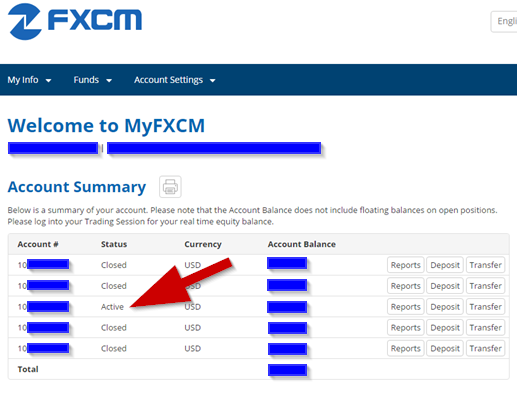
-
Can I open a FXCM account in AUD or NZD?
-
No. FXCM account can only be denominated in USD.
If you would like to open an account in AUD or NZD, please click on the link to begin.
-
Is FXCM regulated?
-
FXCM is not subject to regulatory oversight that governs other FXCM entities, which includes but is not limited to the Financial Conduct Authority in the UK, Australia Securities and Investment Commission and Financial Sector Conduct Authority in South Africa.
FXCM is not intended to be used by residents of: the United States, Canada, European Union, Japan, Hong Kong, or Australia. FXCM is committed to maintaining the highest standards of ethical behavior and professionalism as well as a high level of trust and confidence, all of which are pillars of FXCM's corporate culture.
-
I forgot my practice account information. What should I do?
-
If you forgot your practice account information:
- Check for an email, sent to you, titled "Your Forex Practice Account"
If you cannot find that email, please create a new demo account.
-
Can you help me in my language?
-
Besides English, FXCM offers support in Spanish, French, German, Arabic, Chinese-Mandarin, Italian, and Greek. We offer limited support for Malay, Vietnamese, Chinese-Cantonese, Urdu, Tamil, Hindi, Farsi, Bulgarian, Slovak, Czech, Portuguese, Thai, and Russian. For some non-English languages, support hours are limited.
Please see our Global Portal to access websites for specific countries/languages.
Please note this list is subject to frequent change. In some cases, limited support means that we can review documents in that language, but may not necessarily be able to provide email support in that language. For further details, please speak to a representative via Live Chat, email, or phone.
Please Contact FXCM for further information.
-
What is the cost to have an account with FXCM?
-
The only cost to trade with FXCM is the spread.
-
I had an FXCM account previously, could you check if it is still active?
-
To confirm if your account is still active, please log onto MyFXCM.
If you need help logging in, please click on "Forgot Login/Password" and follow the prompts.
- Once you have logged in, confirm if your account is Active, Locked or Closed.
If the account is Closed:
If the account is locked:
-
Can I add a beneficiary to my account?
-
FXCM does not have the ability to add a beneficiary to an account.
-
How do I remove the trader from my account?
-
To revoke or cancel the Limited Power of Attorney, please follow these instructions:
- Log onto MyFXCM with your live account details.
- Hover your cursor over "Account Settings" and select "RLPOA”
- Follow the prompts to complete
Please note that if your account is traded by your referring broker, the Revocation of Limited Power of Attorney does NOT necessarily terminate the undersigned’s relationship with your referring broker.
-
How long does it take to create/add a new account?
-
Once your request is submitted on MyFXCM, it may take 1 - 3 business days to complete your request.
An email will be sent to your email address on file, with the new account details, when the account has been created.
-
How do I change the base lot size of my account?
- To change your base lot size on your account, please contact FXCM's Customer Support.
-
How do I add my referring broker to this account?
-
To add your referring broker to your account, please log onto MyFXCM with your username and password.
Under the “Account Settings” select “Referring Broker Designation” and complete the prompts to add your referring broker.
-
How do I change my address?
-
To change your address, please log onto MyFXCM with your username and password.
- Place your cursor over 'My Info' and select 'Profile'
- Scroll down to 'Contact Information' and select 'Update'
- Update your address
- You may be required to upload a new Proof of Residence showing your updated address.
-
How do I change my password?
-
To change your password, please log onto MyFXCM:
- Place your cursor over 'My Info' and select 'Profile'
- Scroll down to 'Username & Password' and select 'Update'
- Follow the prompts to update your password
If you are using a platform other than FXCM Trading Station, it is strongly recommended that you log into that platform to avoid sync issues which may impact any open strategies.
-
How do I know which platform I signed up for?
-
The platform you signed up for will be shown on the email you receive when your account is complete.
Also, you can log onto Trading Station Web with your account information
Your platform will be at the bottom of the screen
- If the server says “MT4”, the account is set up for MetaTrader 4
- If no indication is made, the account is set up for Trading Station
-
I have a username, what is my password?
-
If you do not have your password, please follow these instructions:
- Go to MyFXCM
- Select “Forgot Username/Password” and follow the prompts.
- Enter your username and select submit. In the window below, enter the email address that you used to set up the account and press “Get Password”.
- A password reset link will be immediately emailed to you.
If you are using a platform other than FXCM Trading Station, it is strongly recommended that you log into that platform to avoid sync issues which may impact any open strategies.
-
What is the status of my application?
-
It takes 1 to 3 business days to process a new application.
- All "status updates" are made via email.
- It is best to check your email for specific updates regarding your new application. (Please be sure to check your junk mail)
- You may also confirm the status of your account by logging into MyFXCM.
-
How will I receive my account information?
-
Once you finish the online application, you will receive an email with your username and temporary password.
For paper applications, we will send you the username and password once the application has been reviewed.
- Please make sure to check your junk or spam mail for this email.
- The emails will be sent to the same email address used to set up the account.
-
Can I still apply if I have had a bankruptcy?
-
Yes.
- You are able to open an account with FXCM even if you have previously filed bankruptcy.
- We will need a court-issued letter showing you were discharged from bankruptcy.
- We will need this before we can continue with the account opening process.
Please send a copy to [email protected] shortly after you apply online.
-
Do I have to disclose employment status?
-
Yes.
You will need to state your employment status.
-
Where do I select the platform for my new account?
-
When you start the application, you will be asked to select your preferred platform.
-
What is the fastest way to open a live account?
-
The fastest way to open an account is by applying online. If you successfully open and fund your account online, you may begin trading within one to two business days.
Opening an account is a simple, three-step process.
-
Complete your application online in minutes.
Once an application is received and processed, an account number will be sent by email within one to two business days. If you are issued a temporary ID, once the application is complete and funds are processed, a permanent account number will be sent.
-
Submit the required documents.
Typically, FXCM requires 2 documents: a Government Issued Identification and a Proof of Residence. You will be contacted if additional documents are needed.
You may upload your documents to MyFXCM. Login using the account number and password emailed to you upon completion of the application. If you are unable to login to MyFXCM, you may also submit your documents as scanned images (JPG, GIF, BMP, DOC, PDF-no password protection please) to our new accounts department at [email protected], or via fax +1 212 897 7669 (international). -
Fund your account.
Most clients find a debit card, credit card, or bank wire to be the fastest and easiest funding methods. Visit MyFXCM to submit your deposit. Once the application is complete and funds are processed, you can begin trading right away!
Open an individual account now
Click here to open a Corporate Account.
For more information about opening a live account, please contact FXCM.
-
Complete your application online in minutes.
-
How can I switch my account to MetaTrader 4?
-
To switch your account over to MetaTrader 4:
- Log into MyFXCM with your username
- Hover your mouse over "Account Settings" and select "Add New Account"
- On the "Add New Account" screen, click "Please create a new account with different login information”
- Select New Account Type: "MetaTrader 4" and select your preferred currency*
- Select a password for your new account
-
At the bottom of the screen, you can enter the amount you would like to have transferred into this new MetaTrader 4 account.
- Transferring your full balance to the new MetaTrader 4 account will close your current account.
-
How can I contact FXCM?
-
Please view the FXCM Contact Information to get in touch with a representative.
-
Can I receive daily statements?
-
Yes.
- You can request to receive daily and monthly statements.
- To do so, please contact FXCM`s Customer Support.
-
How do I change my email address?
-
To change your email address on file, please log onto MyFXCM with your username and password.
- Place your cursor over 'My Info' and select 'Profile'
- Scroll down to 'Contact Information' and select 'Update'
- Update your email address
-
When can I make my first trade?
-
Once your application is submitted and your account is unlocked, you may begin trading.
To start trading with FXCM, please visit our Open an Account page.
-
Where can I submit the application for a new account?
-
To apply for a new account, please visit our Open an Account page.
-
How can I open an FXCM Demo/Practice Account for a different country?
-
Individuals are free to open demo/practice accounts with any desired branch of FXCM. If the name of your country does not appear in the drop-down list, that means you are trying to open your Demo account with a branch of FXCM who would not allow you to open a Live account with them. If you still want to open a demo account with a specific branch even though you will not be able to open a live account with that branch, simply pick a different country from the menu. (You may only open a live account with the branches that allow residents of your country, which is subject to local regulation.)
To open a UK demo account (FXCM Ltd.), click here.
To open an Australian demo account (FXCM AU), click here.
-
What if I want to reopen my closed account?
-
Once your trading account is closed, you may not reopen it.
To resume trading with FXCM, please submit a new account application.
-
Is there a maximum number of accounts I can open?
-
You are able to open a maximum of 5 trading accounts of the same account type (i.e. individual, corporate, etc.)
-
Is there a dormancy fee?
-
Yes. You will be charged a dormancy account administrative fee (the "Fee") every calendar year if there is no client-initiated activity in the 12 months preceding the charge date.
The fee will be equal to the less of 50.00 units of the currency in which your account is denominated or the remaining balance in your account, this is with exception to accounts denominated in JPY, which will be charged JPY 5,000.
-
I do not have a telephone number, can I open an account?
-
FXCM requires a telephone number to open an account.
-
How do I change the base currency of my account?
-
To change the base currency of your account, please log onto MyFXCM and complete the following steps:
- Place your cursor over 'Account Settings' and select 'Add New Account'
- Choose “Add a New account with different username information”
- Select your desired platform and new base currency
- You may choose to transfer your funds from your existing account to the new account
There may be a cost to convert the funds from your current account to your new account.
-
How do I change my security question?
-
To change your security question, log onto MyFXCM.
- Place your cursor over 'My Info' and select 'Profile'
- Scroll down to 'Security Question' and select 'Update'
- Follow the prompts to update your Security Question
-
How do I add a new account?
-
To open an additional account, please log onto MyFXCM with your username and password and complete the following steps:
- Hover your mouse over 'Account Settings' and select 'Add New Account'.
- Choose how you would like to add your new account: Under the same login or under a new login.
- If you chose to create your account under a new login, you will need to select your desired platform and currency.
- You may choose to transfer your funds from your existing account to the new account.
Once completed, click “Submit” and follow the pages until you receive a confirmation page. Please allow 1-3 business days for processing.
-
Do I have to put in financial information?
-
Yes.
You will need to answer all questions on the application as accurately as possible.
