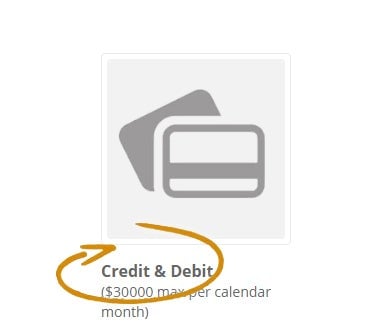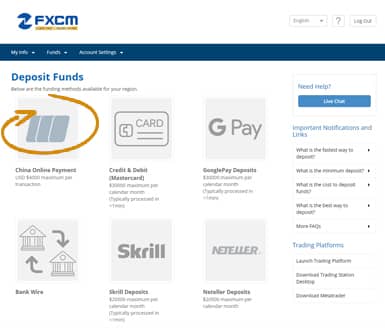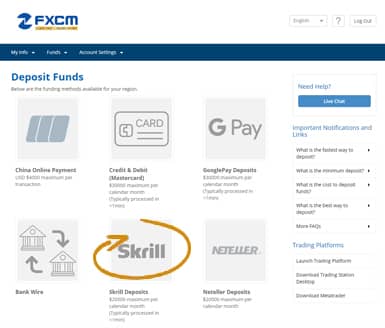Deposit Funds and Trade
FXCM offers a range of funding options so you can deposit quickly and securely.
All FXCM clients have access to the client-service portal through their live trading account credentials. Visit MyFXCM for details on your trading account, request change to account settings as well as deposit funds.
Debit & Credit Card
Deposit via MyFXCM
FXCM accepts Visa and MasterCard on MyFXCM. The fastest way to fund your account is with a credit or debit card.1
Debit & Credit Card Deposit via Mobile App
Clients can also fund their accounts via FXCM Trading Station Mobile app using a Debit or Credit Card.
BANK WIRE
REVIEW THE FXCM BANK ACCOUNT DETAILS BY VISITING MYFXCM. THEN, TRANSFER YOUR FUNDS FROM YOUR BANK, EITHER IN PERSON OR FROM YOUR BANK'S ONLINE BANKING CENTER.
Bank wire deposits take approximately one to two business days (domestic) and three to five business days (international), often less, to arrive and process into your trading account.
China Online Payment
FXCM accepts China Online Payment. Go to MyFXCM for all details.
Skrill
FXCM accepts Skrill payments up to $20,000 max per calendar month. Go to MyFXCM for all details.
Neteller
FXCM accepts NETELLER payments up to $20,000 max per calendar month. Go to MyFXCM for all details.
Crypto
Log in to MyFXCM.

Select Deposit.
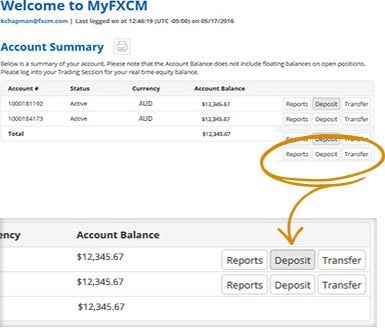
Select Crypto and follow the instructions. 11 available deposit options including Bitcoin, Ether, USDT and more.